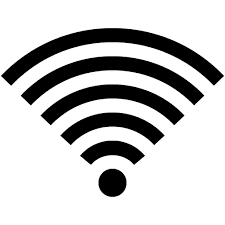When
working with a wireless network, Wi-Fi signal is everything. Even with the
fastest connection and best equipment, factors like router location, the size
of the covered area, and signal obstruction can have a dramatic effect on how
strong your Wi-Fi signal is. Stronger signals make for faster and more stable
connections.
Optimal Router Position
One
of the most important elements of your Wi-Fi network's power is the location of
the router. It is best to keep the router in a central location, so that all
areas of your office receive equal coverage. Try placing the router on a high
shelf or mounting it on the wall. A router mounted at head level has a clearer
signal path from one room to the next. Often simply raising your router can result
in a big signal boost.
Upgrade Your Gear
Older
wireless routers used the wireless-G standard to deliver signals. Newer and
more high-tech versions use wireless-N. Wireless-N routers offer higher speeds,
better signals, and more stable connections. Upgrade your old router to one
that supports the wireless-N standard for nice boost in performance. Your
laptops and desktops will need a wireless-N-compatible networking card to make
the most of a wireless-N connection.
Watch for Interference
Wi-Fi
signals can suffer due to both physical and signal interference. Clear a path
from your router to your devices by removing or repositioning large objects
that may block its signal. Additionally, consult your router’s user guide for
instructions on how to change its channel -- default channels can quickly get
crowded in office buildings and other areas with multiple networks. Finally,
place the router away from appliances that may interfere with its signal, such
as garage door openers, microwaves, and other wireless devices.
Go DIY
Several
do-it-yourself Wi-Fi hacks offer small signal boosts with a little bit of
clever crafting effort. Parabolic shapes can boost signals, so cutting a soda
can into a parabola and placing it on your router’s antenna can offer small
performance gains. You can also try folding aluminum foil into a parabola, or
placing a metal cooking strainer over the antenna, so that the bowl faces out.
These solutions are not the prettiest, but may slightly improve your router’s
strength.